Pix4D Processing and Map Making with Ground Control Points
The usage of ground control points (GCPs) can be extremely useful when processing data and creating orthomosaic images of an area flown for data analysis. Below I have two instances of processing using GCPs, both of the Purdue Wildlife Area (PWA), and both used for independent and various analyses. Once in Pix4D, the GCP data collected is set into a file location, and on a spreadsheet, the various figures collected from the GCP during the flight are brought and inserted into Pix4D to begin processing. Initial processing then is selected and let run completely. Make sure correct projection and GCP locations are used before processing is started. Processing varies in time length, but after completion a post processing evaluation should be done. Next initial processing should be unselected and the next two steps should be run, that being point cloud mesh and lastly the creation of a DSM and orthomosaic model. Once processing is done, locate each GCP location and make sure...








































Capture.PNG)







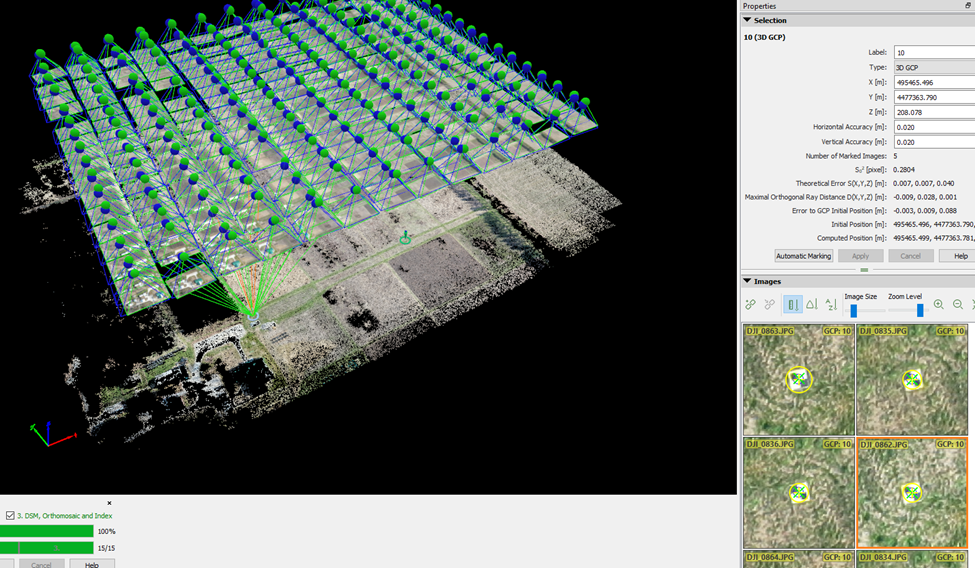



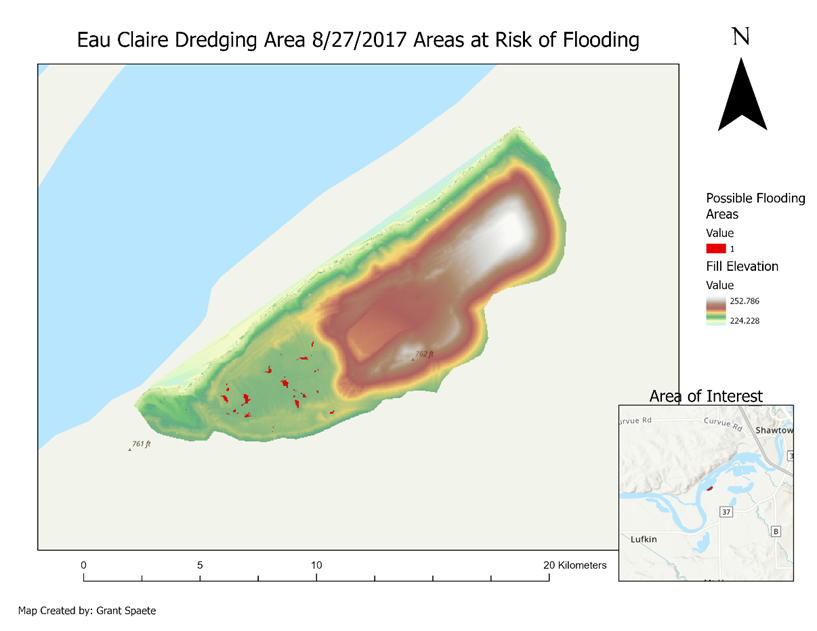











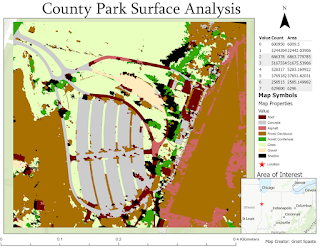








Comments
Post a Comment