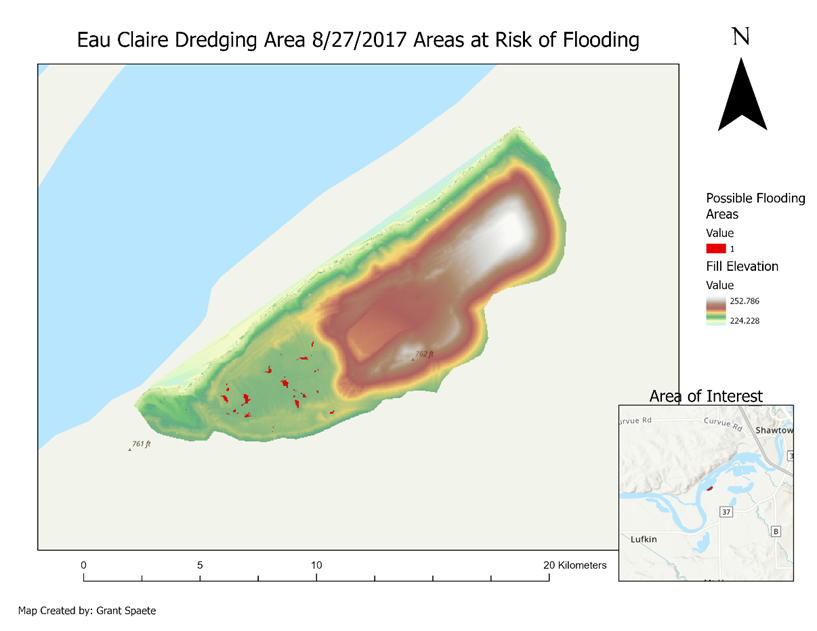Summer 2024: Work at ACRE with Purdue Civil Engineering and Agronomy Department

This past summer I had the privilege to work as a UAS pilot at Purdue University's ACRE (Agronomy Center for Research and Education) facility and the subsequent fields that surrounded the area. The fields varied in differing experiments being conducted and monitored on corn, soybean, and sorghum. My role was to continually fly and monitor different fields, collect data and upload data, and maintain a small fleet of various sensors and platforms needed for scientific collection. ACRE fields The flight area was a couple miles West of Purdue University, off of US-52 W. The flights were conducted over a series of both corn and soybean plots throughout the summer. Due to a plethora of conditions including weather and cloud coverage consistency, the flights were largely conducted on a day-to-day basis with the mindset of data collection quality over quantity. Soybean field on 6/7/24 The first couple weeks of data collection was monitoring growth rates of freshly germinated plants. To dem...